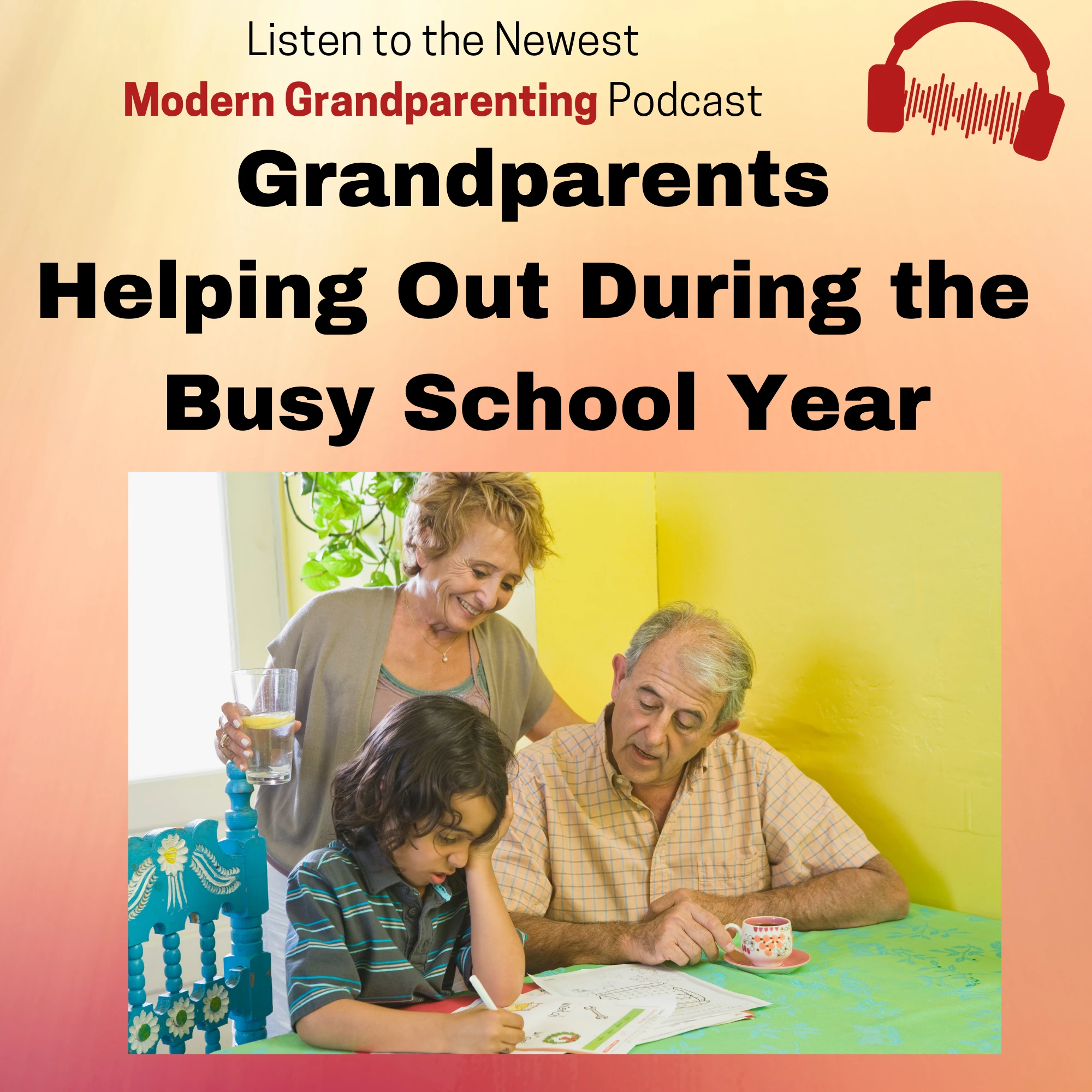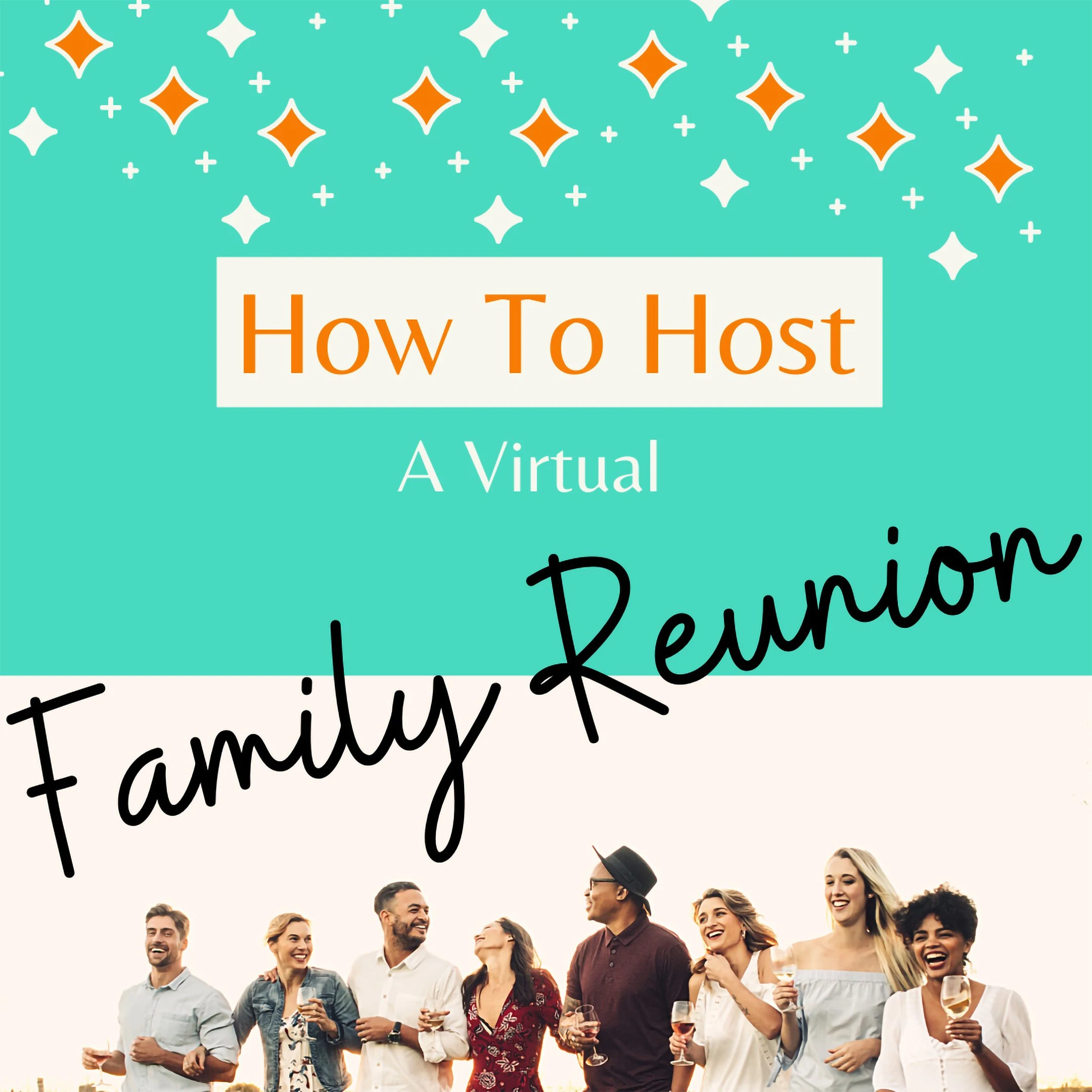Have hundreds or thousands of photos on your phone that you don’t know what to do with? We’ve got you covered! In this episode, we cover everything from downloading your photos, backing them up, and making some cool items with them.
Another way to listen is to subscribe to one of these services:
Apple Podcasts
Spotify
Google Podcasts
Deezer
Disclaimer: Some of our articles may contain affiliate links; when you click on these you can purchase a product or service at no extra cost to you, but doing so provides us some income to run the blog, and we thank you.
Show Notes
0:34 – Photo Downloading, Saving, File Systems
6:08 – Own your own backup drives vs. Cloud services
14:37 – Difference of printing photos then and now
19:50 – Making your own posters and photo collages
21:45 – Custom items/ Print-on-demand
24:29 – Digitizing old photos
27:53 – Making your own photo books
Worth Mentioning
2 Terabyte Storage Device – a great device for downloading your photos
Sony Mirrorless Camera – If you want the best photos of your family, stop relying just on your phone.
Canva – I use this all the time, I highly recommend you sign up for the free version.
Flickr – photo storage and printing
Blurb – Make really professional grade photo books
Shutterfly – Make photobooks and print-on-demand products
Join Our Community
Join our fun and informative private Facebook group where you can ask questions, share photos and videos of your family in a safe place.

If you enjoyed what to do with digital photos...
Full Transcript of Podcast
Jim
Welcome back, everybody, this is episode 18 of Grannies Go Digital.
Corinne
Our last one for the year of 2021.
Jim
Last one for the season. This time around, we are going to be talking about what to do with all of those digital photos on your phone or on your camera. If you’ve got a digital camera, you know, we all have way too many photos on our phone, right? I’ve got friends who are always telling me, I don’t know what to do with my photos, I don’t have any room for any more. And I don’t know how to download them, and I don’t know what to do. So that’s what this episode is going to be all about.
Corinne
Welcome to our weekly podcast, Modern Grandparenting, where we discuss issues that grandparents must deal with in this changing world, from maintaining the best relationships with both their children and grandchildren, to giving you all kinds of ideas what to do all year long and hopefully making memories that will last a lifetime.
Well, I gotta tell you, I think that this is a really important subject because I take tons of photos, and I’m constantly fumbling with Where are my photos? What’s my file name? Is my file system the best that it can be? You know, it takes a lot of time sometimes. So you went, I think what everybody wants is an easy way to not worry about that photos, where can they keep them? What can they do with them?
Jim
The easier the better, right? That’s right. Well, you know, it’s that time of year where we’re all taking even more photos than ever, it seems like so you want to be ready for his Christmas photos, you don’t want to run out of storage, right when you need to be taking those pictures.
So you want to think about this early. You know this is always been a big issue, we do take tons of photos. And there are a lot of solutions out there. It can be mind-boggling.
Trying to choose a solution as it is just to try and figure out how to get the things off your phone, to begin with. So we’ve kind of gone around and around with a lot of different solutions, then we are pretty much settled now on hopefully what is going to be? Well, it’s been working out for a good year or two years. So this should be our final solution. We don’t just take phone photos, we also have digital cameras, videos, and documents as well. So that adds another layer of complexity to it.
Corinne
And when we’re talking in photos, we also mean lots of videos too.
Jim
And so where we’re at right now is we have a network storage device that we have in our house that has I think the last time I did an upgrade on it, I got it up to something like 30 terabytes.
Corinne
Which most people would never have that much.
Jim
We’ve been taking digital photos and videos since digital came out basically. Yeah, since I think we got our first digital camera must have been around 2003.
Corinne
I can remember, because I took a group of Girl Scouts to Japan. Oh, maybe it was 2003. Yeah, I wouldn’t say 2003 or 2002. Anyway, a long time ago. That was the first time I used digital photography.
Jim
I can remember having this little 3.5 floppy disk-driven camera, you put the disc in and it saved it right to the disk. I can remember having that sometime in the late 90s.
Corinne
That was hard for us until iPhones came out with cameras. Now everybody’s camera is the iPhone. And by everybody, we’re also including the Android equivalent. But that has made it so much more difficult. Because your camera is always with you already got you’re taking pictures of the sunset, or the sunrise or your dinner, or your kids.
Corinne
Or your grandkids eat an apple. If you’re like I am, you take one of them doing literally anything.
Jim
The photo quality on a phone is outstanding nowadays. And it has been for quite some time.
Corinne
Well, I have a little issue with the quality, but for most people, it’s sufficient, I suppose for most of what you’re doing. It depends on what you’re doing. But we’re gonna get a little bit more into that later on in the podcast.
Jim
But in the old days of film, you had to kind of think about what you were taking a picture of, or what you wanted to make with the final photo from the negatives because it was kind of an expensive process. So but now with digital, you can just snap snap snap as much as you want.
So what we ended up coming up with, like I said, is that we have a network storage device. And we keep all of our photos and video on that, and, and, of course, important documents and stuff like that, too. So that’s a local thing. It’s in our house. If the house burns down, God forbid, that’s gone.
Jim
It’s a pretty good failsafe device. So, you know, technology-wise, there’s very little, that’s me knocking on wood, that’s going to take it out just from a component disaster, but a natural disaster that destroys the whole device, that’s a different story. So you know, we realized early on that’s not enough, because we really cherish these photos.
Corinne
And not just that, but we travel. And we’re not always able to download right away.
Jim
So at one point in time, we were making backups on discs and keeping those discs like CDs or, or Blu-Ray discs and keeping those in a different spot.
Corinne
But that was time-consuming. But space-consuming may don’t hold that much.
Jim
But so nowadays, with cloud-based servers and services, we use a mix of both that hardware device that we have and a cloud backup of it back up. Yeah, we’re using Google right now.
Like I said, it’s been working great for the last two years, probably going to stick with it. It’s not too expensive. It also takes care of a few other needs that we have, which is kind of nice. And it’s a great way to do it. There are also other ones out there as well if you want to find a cheaper option.
However, the cloud storage may be more than you need, maybe just having it on an external device is enough for you. And that’s okay, too. But the big thing is to get off of your phone and save to somewhere else so that if your phone falls in the toilet, or gets stepped on the side of the road, whatever, you don’t lose the photos that are on your phone.
That’s what most people are concerned about, and also being able to get them off your phone to free up storage. So an external hard drive is great for that. You can usually get a one terabyte drive for around 50 bucks these days, they’ve really come down in price.
And really all you need to do for that, depending on what kind of phone you have, what kind of computer have, is to hook the phone up to your computer. And you hook up the external hard drive to your computer. If you’re on a Mac, and you’re using an iPhone, it usually takes an extra step more than what other people would be doing. But you’re going to bring them into your photo library on your Mac, right off the phone. That happens pretty much automatically when you plug in your iPhone and then export them out of your library into that external storage location.
So now actually, in that case, you’ve got them stored on your computer, in its library, and also a backup in that external hard drive. So that’s a really good way to do it. If you’re using a Windows computer or it’s not an iPhone, it’s actually a little bit simpler, you just need to connect the phone to your computer, and then find the folder where those photos are stored. They kind of pop up in your file manager. And you can just copy them directly over to a folder on your external hard drive. So that’s a really good way to do that.
Corinne
I think what we figured out though, with Google Photos is what is kind of a nice thing for us. And that is what we have when Google Photos account, and we both use Jim’s account. The nice thing about it is whenever you’re charging, or whenever you just have Google Photos on as long as you’re on Wi-Fi or I mean, I would only do it if I was on Wi-Fi. I have Google Photos open, and then everything you’ve taken gets backed up automatically again, so you don’t have to do it yourself. It’s synced automatically. I think any time it can be done that way is a nicer way of doing it.
Jim
Yeah, this so now we’re talking about cloud-based. And then like I said, we use a mixture of both. And I think for most people, cloud-based is really probably the best option. Google Photos is a great one. It used to be unlimited, up until the last year, but they change that is not unlimited any more. Now you can only have 515 15 gigabytes for free, which is still quite a few photos. But not it’s not enough for most people.
We’ve got I think I just looked at my phone today. We have like 4500 pictures, photos, and videos on our phone and it’s using up 90 gigabytes. So that 15 gigabytes would not be enough for what’s on my phone currently. And it’s not going to be enough for most people. So you will end up buying some plans somewhere, Google Photos is an option. Most of them that I’ve been researching all come in around $2 per 100 gigabytes per month. That’s anywhere depending on your phone and what kind of pictures you’re taking. That’s anywhere from about 5000 photos up to 25,000 photos.
Corinne
So, you don’t have to ever pay for more than what you have.
Jim
I actually do believe that they all go in increments. And that’s kind of cool. They will never kick you off or throw away your photos. If you go over, you’ll just have to pay more for the next month. So Google Photos is a good option.
What’s on your iPhone, if you’re an iPhone user, the iPhoto app synchronizes to the iCloud. And a lot of people really love that. And it’s about the same price. If you’ve got a Mac at home, you’re already in that ecosystem, if you want to call it that, and everything meshes really well. And it’s about the same price as well.
There are a few others that I think are really worth mentioning. Flickr is an old photo website for photographers where they could upload photos, get them printed, and share them with clients, clients could then print the photos they wanted. It’s been around for a long time. And they have a free plan that allows you to keep 1000 photos on there. However, that will go quick. In fact it won’t even clear out most people’s phones. But they have a pro plan that you can get for $7 a month, and that’s unlimited.
So if you’ve got more than 100 gigabytes, that’s not a bad option. And if you do the math, $7 a month, most of the other paid services are, what did I say 100 gigabytes for $2. So 2468, if you’ve got 400 gigabytes, you’re at $8, you should probably be looking for something that is an unlimited plan like Flickr.
The one that I came across that I really was impressed with. But we probably won’t use it because we’re not in that situation. But so many people have Amazon Prime nowadays. We don’t, because it’s kind of an expensive system, and we have other things in place already.
In fact, we’ve had them for so long that switching over doesn’t make a lot of sense to us. But if you’ve got Amazon Prime, they have Amazon photos. And that’s unlimited storage that comes with your Prime membership. So that’s, that’s again, that’s a no-brainer option for a lot of people.
And all of these options are really simple to use. The only thing that I caution people when they’re trying to clear up their phone is that you’re very careful about the step you take to actually delete the things off of your phone.
Do a little bit of research with whatever plan you end up going with, to find the safe way to get things off your phones, because you don’t want to delete all of your photos from your cloud storage. And it can be done if you’re not careful.
So for instance, with Google Photos, you don’t want to use your Google photo app to select pictures to clear off your phone and then delete them and drag them to the trash can, that’s gonna delete them everywhere. Instead, what you want to do is “free up space” on your phone, which is an option in the settings.
Corinne
And that means that it will take off the ones that are already backed up. Exactly, it’ll only clear them off your phone. So it is a key term, again, free up space.
Jim
I think most of them use something very similar to that wording. But like I said, do a little Google for Google search first, “how do I free up space on my phone in Google Photos or on Amazon photos”? Whichever one you decide to use?
Corinne
We know it can be very confusing, but we think it’s really important that you have a good backup photo system because that’s what photos are- our treasured memories. And no one wants to lose them. Am I right? Those are the best souvenirs. Yeah, I would take my photos over any other tangible item in the universe.
Jim
One thing I did not mention with a couple of these plans like Flickr or Amazon photos. They also have a printing service. So if you do want to get a photo printed We don’t do a lot of photo printing, but it’s a good service if you do.
Corinne
Well, what Jim means is we don’t do a lot of three-by-five photo printing. We do other types of printing.
Jim
But in the old days of film, everything in the camera would get printed. We certainly don’t do that and would never again.
Corinne
Yes. But we make photo books and we make posters. And we do actually a lot of printing, we just don’t do it the more traditional way. A lot of people still like the three by fives. And those are simple to get shared right away like Jim was saying with some of those products.
You still can do it that way, but nowadays there are other things that you can do with them just as easily.
And one of the things I wanted to talk about was, you know, what can you do with these digital photos? And what, how can you use them so that you’ve got these cute pictures of your grandkids and you want people to see them. But you’re not gonna sit there and view them on your phone. Looking at shots on your phone is called “crimping”, go through photo by photo. That’s good for five minutes, but no one wants to do that for anybody wants to sit there for a long time.
But what you can do in as much more, much less in your face is show them in a digital frame, or in a slideshow on your TV that just runs continuously while you’re having coffee. And you don’t even have to talk about them the whole time. They’re just there. And then if someone sees something they want to ask you about, it’s their conversation. If no one else is in the room, you can still just enjoy them, I think the digital frames are a great thing to have. So that’s one thing. And that doesn’t include printing at all either.
Jim
It’s really easy to do on most TVs nowadays. Almost all TVs have a USB port, if you have your photos on a USB device, you can just plug it in and choose that as the input and it’ll take it. Most phones will screen share to a TV. And then it’s just a matter of opening up your phone app starting a slideshow and screen sharing it or a screen mirroring it to your TV. That’s a really good way to do it.
Corinne
So and then like we said, with just regular three-by-fives or posters or whatever, you can go ahead and just print those out. You can still put them on the refrigerator, or you can cut them up and use them for crafts.
Or, you know, I’m sure you’ve heard of the scrapbooking trend. It’s not something I’m interested in. It’s way too much stuff. And I’m a minimalist at heart. But if you love ribbons, corners, doilies, and what have you. Scrapbooking is gorgeous. I mean, I’ve seen some beautiful ones, T o get started, you can usually take classes at your local craft or fabric store.
I scrapbook a different way. I like to use an online service called Canva. And that is a way to you upload your pictures to it. And you can put them in collages and posters, you can put them in slideshows, you can print them out, put them in a book later, you could do all kinds of things with them. And yet, it’s not little pieces of gluing and all that kind of stuff. Wait, I’m not that crafty. But I do like them to be cute and beautiful.
Jim
And they do have all the little clipart that you can decorate the page with as well.
Corinne
Canva has a very nice, free option, all you have to do is put in your email address, and you can use a free option. And then you will see that there’s a pro option as well. And so you have lots of choices for clipart. And stuff to use fonts to use for free. And then, of course, some of the some of them, they’ll say, Well, you if you want to use this one, it costs $1. So you can choose if you want to occasionally buy one, or you can go pro. I personally don’t think is necessary for a grandma or grandpa who is just having fun with his photos to necessarily go pro. It’s entirely up to you. It’s just not necessary.
Jim
So if you’re paying as you go with, like $1 here, $1 there, for special clip art. That might add up. Check out what’s better for you.
Corinne
Well, I think that if you find yourself really using those, then you’ll want to go pro. I think if the thing is I just don’t see a reason for it. Because there’s so many that you don’t have to pay for that. So I think they do a good job of really offering you a nice free service. For people who are not doing it professionally. They’re just doing it for their own little family.
Jim
You can put together a whole photo book together with Canva? Or isn’t that nice?
Corinne
You certainly can. And there are lots of videos online, on YouTube and things like that.
The best way to do it, okay, so when you’re in Canva and I’ll probably do a couple of tutorials and posts on the website for you, because it sounds harder than it is, when you see it or try it, you quickly get used to the process.
But you could go to a collage page. And you can say you have six pictures you want to post and maybe you want to put them online. AJ loves pumpkins, and then you have a whole page of fall pumpkin pictures. And then from there, as long as you’re keeping the same size of the photo of the output the page, you can then export it as a PDF.
And then you collect all those PDFs, and then you can put them into a book format. Like I said, it sounds maybe more complicated than it is. But it’s actually quite simple. And what’s nice about it is, it’s just yours and I don’t know, I just love it, it’s so easy to personalize it.
And in the end, it will something you can really use. So for example, let’s use the AJ pumpkin thing. Well, maybe I plan on making him a book when he’s you know, five or something. Or I’m collecting pages until I get you to know, 50 or so. But right now I want to use that. So I can print it out and put it on my fridge for now.
I can, I can email it or whatever, put it on Facebook or all that kind of stuff for immediate use, and still have it for later for the book events already done. Nice.
Another option is print-on-demand products are so popular, and especially around Christmas time or birthday time or wedding time, event time, I guess we’re reunion time. You can make your own T-shirts, mugs, coasters, calendars, fridge magnets, ornaments, whatever you want, and there are so many places to go and do that, from Zazzle to CustomInk.
All you have to do is is put print-on-demand, and you’ll find them the only thing you have to do is, is maybe put print-on-demand for one item or something because they do have companies that are more geared towards marketing and products, marketing products versus, you know, just a family I mean, like one wedding gift.
I have an example, my Great Uncle Walter, I only met him a couple of times in my life. But when I got married, he sent me a tray, he bought every single person, every couple who was getting married, he bought them a very nice tray, a serving tray. He bought whatever he found at the local store or whatever, that’s what he would go out and buy.
But wouldn’t be cool, if you did the same exact idea. You pick something that you always give, but it’s more personal, you know, whether it’s always the same or personalized. You might have a Bible verse or anything that you want, but it’s something that you’ve made from your heart, and then you can pass it on down through as your sort of legacy. And when your grand nieces and your grand nephews and your grandchildren and grand cousins. What have you, they can say, oh, yeah, I got that from so and so because he or she always buys everybody personalized bowling balls or whatever it is.
Corinne
Well, it might not be a bowling ball, but really you can get just about anything you want. You can get your own blankets. Nowadays, it’s much more than just t-shirts and coffee mugs.
It’s amazing what you can do. And like I said a lot of it, especially if you combine it with Canva you can put the text on it and the photo or artwork, if you’re an artist, you can put your watercolors on there by taking a picture of them. Yeah, or your oils or your sketches.
Jim
It is so much more personal with your grandchildren’s finger paintings.
Corinne
Exactly. That’s where you know, all those photos that you can take can really come in handy.
So one of the things that I do a lot of is I take photos of photos. So whether that means an old picture of my great, great grandfather, or any old printed photo, I want to have a digital copy of it to use as I want to.
And yes, a painting or a drawing that Aj has made, that I can incorporate into anything with my own words, on my own page on a plate on a mug. And just about anything, and I just think it gives you so much more control over what you are giving. I think they’re really cool.
We have made lots of photo books. Yeah, I just made one, not too long ago for AJ. It’s a little tiny board book with few words. It’s really small…small, and cute.
Jim
It was a two-inch by two-inch, or maybe a three-inch by three-inch small book.
Corinne
It was just a couple of pictures of AJ with his mom or with his dad or with us. And he loves it. Like he will go and find that little book, his own little photo album It’s all his and he can, just look at that all day long. He loves it.
Jim
We used to call these photo albums and everybody had the book with these sticky, mylar pages in it that you would lift the flap and put your photo your printed photo down on. And we’d have books and books full of printed photos. And a lot of times they were falling out, getting old and yellow. And they’re just super heavy and unwieldy. When you get too many of them. This is a great way to replace those photo albums. Don’t print the photos, but go to like you said pinhole press or blurb, Shutterfly, Flickr, most of these online photo places have the capacity to let you build your own photo album, digitally.
Jim
However you want to do it, if you just want the photos with a short caption, or if you want to make a book out of it with lots of paragraphs. It has that capacity. And in I don’t know, I think if you compare the cost to what it would be to print out all the old photos the way we used to do it by the photo album and then put it all together. I actually think it’s pretty comparable overall.
Corinne
I think it comes across as a little expensive at first. But I personally think it’s well worth it.
For the little one I made for AJ, I think you’ll end up being about 20 bucks. And if you look at it, you would never go to a bookstore and pay 20 bucks for a book that size, right? However, it’s AJ, it’s only AJ. It’s made for him. And it’s our memories. And it just makes it that much more special.
We think photo books are really fun. Now, here’s the little caveat I was talking about when Jim was talking about how wonderful the pixels are, and the quality of iPhone and photos nowadays are good. They’re good for just about anything. But the problem is that if you’re going to print something large, it may not be the best quality.
But you don’t always have to make everything large, you could make things much smaller, and then the iPhone camera phone is fine. And you could just make like I said a collage or something that does that. But if you really want to print large things like large portraits, you might have to go and get a different kind of camera.
We have a suggestion of a mirrorless camera that you can use, a Sony which is a really simple, amazing camera. But that’s entirely up to you one of the things I tell new grandparents, new parents in general, is if you’re going to do anything for yourself, buy a good camera. Because I mean, really the most important thing in your life is that child, yeah, whether he or she is your own or your grandchild. It’s, you just want the best, right? Yeah, I do strongly believe that.
Jim
If you want to do anything more than just show the picture on the screen, then you really need to be buying a real camera.
Corinne
And like I said, you can print them small, but you can’t really print them large. Not really bigger than a three-by-five. S
Jim
Some photo books we’ve made are travel books, family books, and even notebooks without own photos in them.
The travel books did well. We’ve got the one called “A Few of Our Favorite Things” where we just collected some of our favorite photos from around the world and put that together in a small book.
You also built books for each of our daughters when they were graduating from high school, as a graduation gift, with pictures of them and throughout their life. Those are really good options. A year-end roundup is a really good, option if you want to make a book each year, which is kind of how a lot of people would do their photo albums.
Corinne
One thing that I did was I made journals for everybody. And so this one didn’t really take a whole lot of photos, I had a photo for the covers, and then I had photos interspersed between just basically blank pages with lines on them. And that way they could take they were their very own personal journals. They could write whatever they wanted, and it was completely their own. I also used to make tons of calendars for people. I don’t do that as much anymore, but they are still great for hanging on the wall or on the fridge.
Jim
You can make a book for a specific vacation, where you’ve maybe you’ve gone taking the whole family to Disneyland, or you had a family reunion, and you just take photos and photos and just capture the whole thing in photos. And then put that all together in one book.
Corinne
I remember the student you had, I think his name was Thomas. Thomas and his mom made books about him and his adventures.
Jim
Thomas went to the Black Sea, or wherever. And yeah, a different small book for each outing, or each vacation. That’s a great way to do it.
Corinne
And I’m not sure did he help the actual text? Captions. Okay, so this is a great way to get together with your grandchildren, and, and have a nice collaborative project.
So let’s say you go to the zoo for the day, and you have fun, you know, watching the penguins get fed, and you talk to the lady over at the eagle’s nest, and maybe you were playing at the playground and went into the cafe bought a teddy bear at the end, whatever.
I mean, you can definitely take about 20 photos and make a small short story about the day. And like Jim said, have your grandchild tell which parts he/she loved.
This we did this. Next year, he did this, he gets some sequencing, some writing, and something they want to read over and over and over again. So you can do everything from as short as one event to a year to you know like I did 18 years when the kids were graduating from high school. I did basically their whole childhood before they went off to college without us.
Some more ideas is to make a cookbook, or a family tree with if you have all these old photographs. Yeah, all kinds of stuff.
One of the things that we did when we had our family reunion was we had a guestbook where we had a lot of them we had pictures from everybody in the guestbook periodically, but it was also kind of like the journal where everybody got a page and they wrote about themselves. For example, we’re here we’re living in Idaho, and right now we have two and a half kids ones on the way and you know, just a little bit about themselves interspersed with different photos. And it was so wonderful. Everybody loved it.
The cookbook, the same thing, you’ve got grandma’s famous gingerbread recipe. You can combine the picture of grandma and a photo of the gingerbread, or even of the grandkids making her recipe, and make a whole book out of those experiences.
It’s easy and you can be as creative as you want. But let me tell you, it is addictive. It really is I’m always thinking of things that I can put into books for AJ. I think it’s important because it really makes them want to look at the books and want to read.
Jim
So we’ll include some of the links to the ones that we’ve used before the websites that we’ve used before because these are all cloud-based. Takes a little bit of work to figure out the system but once you get it it’s actually all pretty simple to do.
Corinne
Well and like I said, when I get around to it, I will put some tutorials on our website, some simple tutorials, or some tips and that’s what I’ve learned because I use them a lot. I think the hardest thing and you can start this immediately. If you want to do this the hardest thing is picking out your pictures.
So if you are going to do something like a year review, like the things we did during the pandemic lockdown, for example, start looking through your photos now and start picking out the ones you want to use. Always pick more than you’ll need so you have a good range.
Picking out photos is probably one of the hardest parts. And that’s why we started out with how important the storage is, because if you have yours in a great organization in the cloud that you can easily download and put it to a folder for your book. It makes it so much easier.
Jim
Well, I just want to come back to that, because we talked about putting things in the cloud, and then you mentioned getting them off of the cloud. So one thing you really want to be sure of when you’re storing your pictures in a cloud-based is that you’re storing the original size.
They’re all going to give you some options on what size of the photograph you want to save, you always want to save the original size.
It’s gonna take more storage. But if you’re someday down the road, going to want to do something like printing it, you definitely going to want to the original size, it’s going to give you the most quality. So that’s that.
The other thing I wanted to add before we leave is that some people might get to this podcast, looking for what to do with all of their old photos, thinking, photographs, printed photographs, not digital photographs. So just one little thing about that, because we’ve discovered there are many ways to digitize your old photos. And you can send them out to a service and have them done but with the caveat that a lot of times are going to be smaller pixels, a smaller resolution.
Jim
What we have found and what works best for us in this is an old photo, you’re never really going to get great quality out of it is usually a three-by-five, to begin with. What we have found best is when you’ve bought that, that really decent digital camera, or with your phone, although you won’t have as many pixels, you can do it with your phone as well, but you’re not gonna have quite as many pixels, just take photos with that digital camera.
Ideally, put it on a tripod and use a setup Assistant, where you don’t have to hold the camera to move things around. And then if you connect, your camera to your computer, which most of them will do nowadays, you can just operate it remotely. You’ll get a fairly good digital copy of that printed photo.
Corinne
And you can do the same thing with all those old slides that you have. Yeah, just put them on a lightbox, and surprisingly it will work pretty well. If you have as many photos as my family had, it will take a long time to get through them.
But you know what, I had a friend who lives down the street here. And she wanted my old scanner, well, the scanner and not being the best resolution either. So it was very, very time-consuming. So we finally told her just set it up, and they did theirs. And you know, they were really happy that they did. And now they can utilize all those old photos, their old travel photos, through old family photos, in projects, like we just talked about.
So it is a good idea. And Jim, I’m glad you brought that up, if we think of other tips will certainly let you in on them. But I do think it’s important. I mean, part of Modern Grandparenting is just about keeping all those memories and keeping them at the forefront of everybody’s thoughts because it’s such an important part of our life, and using today’s technology helps us instead of getting our way.
Corinne
Alright, we have given you some ideas, and what we will do is we’ll come back and revisit this with some tutorials and some more tips and tricks and creative things to do with your digital photos later on.
And just as a reminder, this was episode 18. In the last episode of season one, we’re going to be taking a one-month hiatus and we will start publishing again on January 12. We’ve already got a couple of things in the works for you. And I think you’re going to enjoy season two, just as much as season one.
Can’t wait to see you in the New Year. Happy New Year. Well, thanks for joining us this week on Modern Grandparenting. For more things about grandparents, all things grandparenting, go to our website at Grandma’s Go Digital, and sign up for our newsletter you’ll never miss out on an article or a podcast.